The Vault
Resources for digital growth.
unlock the vault
Website Design Articles
Should You Be Using WP’s Block Editor?
With WordPress 5.0, the new Block Editor (Gutenberg) became the default, replacing the familiar Classic Editor with a drag-and-drop, block-based system. While it’s user-friendly for beginners and code-free page creation, it lacks the flexibility of robust page builders like Elementor or the control of custom HTML. In this post, we explore the pros and cons of the Block Editor—its simplicity and REACT.js foundation versus its bugs and limited layout options. At Starfire Web Design, we stick to the Classic Editor for its customization power, but whether you choose Gutenberg or not depends on your needs and coding comfort level.
Basic WordPress Training
New to WordPress and unsure where to start? Starfire Web Design’s ‘WordPress Training for Clients’ guide simplifies the essentials for managing your site. Covering the basics—like logging in, navigating the WordPress Dashboard, editing content, and handling media—this tutorial empowers beginners to take control of their website. From creating pages and posts to managing users and menus, we break down the intuitive features that make WordPress the world’s top content management system. Whether you’re a client or a novice, this resource ensures you’re equipped to maintain your online presence with confidence.
Choosing Serif or Sans Serif Fonts
Serif or sans serif? The debate rages on among designers, and it’s just as relevant for websites as it is for print. Serif fonts, like Times New Roman, bring a classic, formal vibe with their decorative flourishes, while sans serif options like Arial offer a clean, modern simplicity. Though readability myths once divided them, it’s really about context—font size, style, and your site’s vibe. The best websites often mix both, proving it’s less about rules and more about the message you want to send.
Ways to Declutter Your Website
Clutter kills websites—flashing banners, crammed ads, and chaotic menus drive visitors away fast, tanking conversions. Declutter smartly by trimming excess without slashing value, starting with bloated sidebars and a messy above-the-fold area that muddies your site’s purpose. Redesign backwards from your core goal, ditch irrelevant ads, and prune unused or sloppy WordPress plugins. Test links, embrace white space, and periodically reassess. A lean, focused site keeps users comfortable and engaged, boosting both experience and results.
Asymmetrical Layout Web Design Done Properly
Achieve harmony in asymmetrical web design by pairing dissimilar elements—like text beside images—while keeping them related for a natural flow. Balance negative and positive space with bold text in empty areas or contrasting color blocks to guide the eye across the page. Get it wrong, and visitors fixate on one spot; get it right, and you control their journey, telling your story step-by-step. Mastering this takes experimentation, so don’t shy away from tweaking until it clicks.
How to Simplify Website Navigation Design
Poor website navigation is like a mall with no maps, tiny signs, and a confusing maze—nobody sticks around. Studies show users increasingly dislike hard-to-navigate sites, with 37% frustrated by mobile versions alone. Keep it simple: cap navigation at three layers, declutter with a site map, and use clear, general terms over jargon. Streamline for your target audience, balancing simplicity with value. Fix this, and visitors will stay, return, and boost your site’s success—otherwise, they’re off to your competitors.
Design Your Site On Paper First
Before diving into digital tools, grab a sketchpad—sketching your website on paper is a timeless trick top designers swear by. No art skills? No problem. Rough thumbnails still clarify your layout, navigation, and vibe, tailored to your target users. Map out a consistent top-level design, prioritize key info top-left, and keep sidebars and footers simple yet purposeful. Jot down page plans and test color schemes with markers. It’s not about perfection on paper—it’s about sparking a focused, creative start.
Should I Use a Slider on My Website?
Sliders, or carousels, are a polarizing web design feature—loved for packing info into a compact, eye-catching space, yet criticized for tanking conversions and SEO. They keep content above the fold, showcase your brand with auto-cycling messages, and appeal to users who enjoy them. But beware: research shows low click-through rates, slower load times, and content that’s invisible to search engines. Plus, users often ignore them as ads. Weigh the pros and cons—sliders can shine or flop depending on your site’s goals.
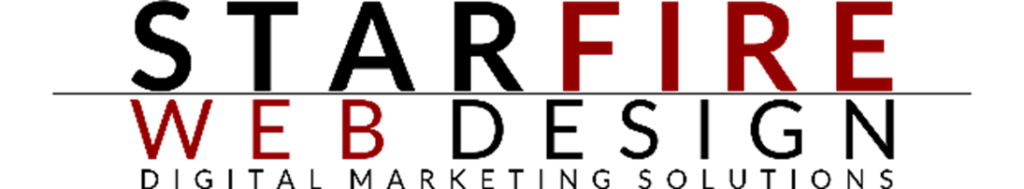
Expert digital solutions for the goals that drive you.
When you’re navigating the digital landscape, equipping yourself with the right tools and expertise is key. When it comes to growing your online presence, we are your trusted partner in web design and digital success.