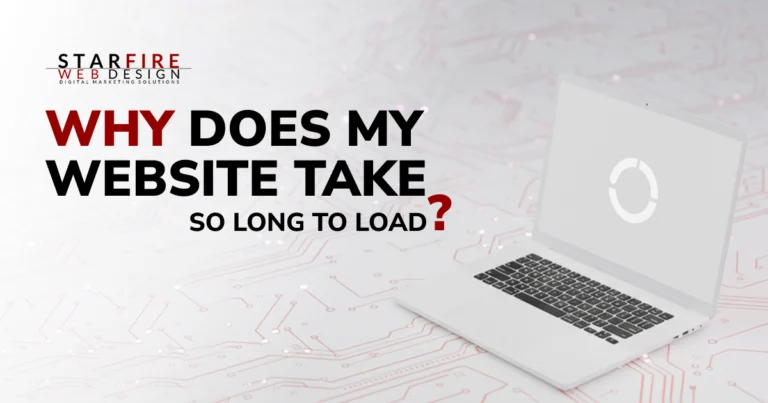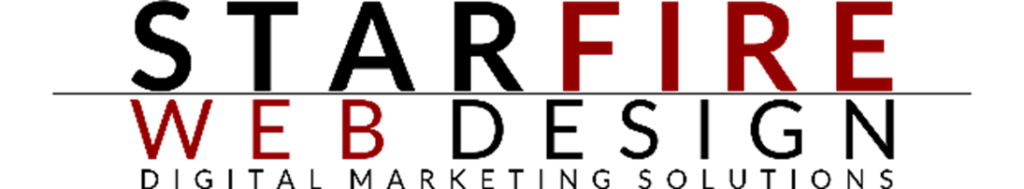It is said that a picture is worth a thousand words, and there is a lot of truth to that. Pictures are an easy way to get a customer’s attention. They create feelings and make connections with emotions. They create interest and curiosity. They can be exactly the thing that pushes a purchasing decision. You need them front and center on your social media pages and certainly on your website.
You do need to put some thought into your pictures though, you can’t just throw them onto your website and hope for the best. Here are some tips on using images on your website and social media pages:
- It is ALWAYS better to use images that you created. Images that are unique to you and your business will create a more authentic sense of who your company is and the products and services that it sells. With phone cameras being what they are today, images created have decent quality, so keep your camera/phone handy and take photos throughout the day that would be interesting to your audience. How-To-Geek has a quick five tip guide to taking better pictures with your phone and here is a guide to taking better photographs in general from the people who know pictures quite well, Kodak. If you don’t want your image used on someone else’s website, here are simple instructions from Beginner Bean on how to watermark it.
- If you can’t create your own images, make sure that you are using images legally. You cannot just go out onto the web and pull off any old image that strikes your fancy. That is infringement of other people’s hard work, no matter how you spin it. You aren’t planning on giving your products and services away for free, you can’t expect other people to either. There are many places to purchase rights to a library of photos and there are many places to find free stock photos as well. Use these services and you will never have to worry about a cease & desist letter arriving in your mail box.
- Once you have your image, there are some things you need to do to optimize it’s performance on your page. Yes. You want your image to work for you! First, rename all of your images before you upload them onto your website or social media sites. You do not want to stick with the 001.jpg that your phone assigned the photo. Use keywords that are relevant to your business, when it is relevant to the image. Next, make sure that the image has custom attribution as well. Again, sticking with what is assigned automatically will do nothing for your site’s ranking. Watch this video for more on ALT tags. Now, make sure that your photo has captions. Yes, add captions. Readers will often skim articles and blog posts, but they always look at the photos and read the photo captions. Key points in your captions may drive them to read the text more closely. Finally, resize all of your photos before you place them on your site. Since you are not planning on printing them out, they don’t have to be huge image files. Small will work just fine, but you will have better results if you use a free site like Picmonkey to resize them. Last, make sure that if you are affiliating your post with another person or company, link your picture too. People are used to clicking on photos for links. Don’t disappoint.